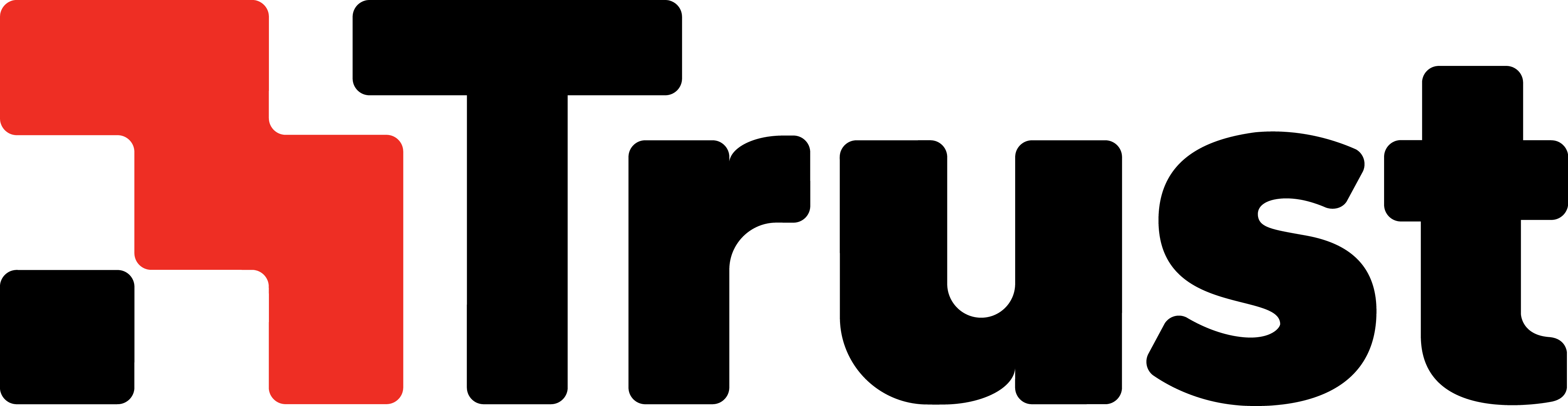This website uses cookies so that we can provide you with the best user experience possible. Cookie information is stored in your browser and performs functions such as recognising you when you return to our website and helping our team to understand which sections of the website you find most interesting and useful.
Integrate MplusKASSA & Business Central
Work smarter & more efficiently! Let your Microsoft Dynamics 365 Business Central and MplusKASSA communicate flawlessly with each other
How? With the Tinx MplusKASSA Connector, the standard cloud solution. Complex? Yes, but not with the proven Tinx integration.
MplusKASSA is the most user-friendly and flexible point-of-sale software in the Dutch market. Many stores use this cash register solution, with Microsoft Dynamics 365 Business Central as the back office. With the smart Tinx integration solution, you no longer have to worry about automatically importing receipts into BC, sending products, and keeping your inventory in your physical store(s) up to date.
More than 300 companies trust Tinx:
Save on labor hours by entering data only once in Business Central. All cash register data is updated directly and automatically! Achieve FTE savings by no longer maintaining duplicates in Business Central. All cash register data is automatically updated instantly!
Tinx
The 10 reasons to choose the Tinx MplusKASSA Connector
- Guaranteed Up-to-Date: Tinx software follows the roadmap of Microsoft Dynamics 365 Business Central
- Latest API Compatibility: Software stays current with the latest MplusKASSA API version
- Tinx is a technology partner of MplusKASSA, providing access to the development department of MplusKASSA at all times
- We collaborate with certified MplusKASSA dealers. For instance, we have undertaken projects with STN Kassasystemen and WEKA
- Try Before You Buy: Test the software first and experience its benefits! Available as a free trial on Microsoft AppSource
- Free 1-Hour Support: Get a free 1-hour support session after downloading the Tinx app to quickly get started with the software (BC SaaS only)
- Seamless Integration: The software works in conjunction with apps like Pebblestone, LS Retail, Aptean Food/Beverage, ITSuits fashion, TRIMIT and custom apps in Microsoft Dynamics 365 Business Central.
- User-Friendly Customization: No need to navigate a complex system; the user interface in Business Central is configurable and adaptable. Want to map a field differently? It’s easily done
- Proven software: on the market since 2020 and widely used in the stores of Residence Wijnen, De Gouden Ton, Thiessen Wijnkopers, and Hansen Dranken
- Real-Time Insight: Always stay informed with real-time status updates of the software, including extensive logging and email notifications for all communication between MplusKASSA and Business Central
Create an omnichannel shopping experience
Download a 14 day free trial version from AppSource
Process cash receipts directly in Business Central
Determine which order events are activated. Do you want to release the cash register invoice immediately or even post it manually? No problem with the Tinx Connector
Tinx
Get started quickly and easily
Download a free version of the MplusKASSA Connector
Try the app for free and without any obligation! Download the Tinx app from Microsoft AppSource and install the Adobe Commerce Connector in your Microsoft Dynamics 365 Business Central.

Connect MplusKASSA and Business Central
Create an API key in MplusKASSA and add it to Business Central.
Activate the integration processes
Determine which processes you want to activate and automate. Select the desired processes from the synchronization dashboard. Start automatic data exchange between MplusKASSA and Business Central right away.
Use our helpdesk
Our helpdesk is always ready to help you if you can’t find a solution.
Easily & automatically exchange data between MplusKASSA and Business Central!
Probeer de MplusKASSA connector gratis uit
We always provide standard & out-of-the-box integration flows with the Tinx app, so in no time, your MplusKASSA is linked with Dynamics 365 Business Central
- Always have real-time insight into cash register sales from the store(s) in Business Central
- Adding new products to your assortment? Automatically send all product information to the cash register
- Need to display additional product information at the cash register? Easily add new product attributes
- Inventory changes? They’ll be online in the cash register within 1 minute! You determine the formulas for calculating inventory and which locations this applies to
- New customer registered in MplusKASSA? Automatically create a customer card or contact person with all data in Business Central
- Seamlessly import all MplusKASSA receipts into Business Central. How do you want to process them in Business Central? As an invoice to a general customer, or do you create the sales invoice with a specific customer number? The choice is yours!
- Book cash receipts by payment method (cash, card, gift cards, on credit) to the correct general ledger account in Business Central for financial insight
- Determine which order events are activated. Do you want to release the cash register invoice immediately or even post it manually? No problem with the Tinx Connector
- Do you sell through both the cash register and an online store? That’s possible too with the handy multiple sales channel functionality in the Tinx Connector. Decide which customers have access to which channel. Determine which products should be available
- Process receipts that have been booked under promotions, breakage, or internal use (known as BPE receipts) immediately in Business Central. Create these receipts in Business Central as, for example, credit invoices or as article journal entries of negative stock correction type in the article journal